
Updated July 2023
At Writer’s Relief, we offer proofreading services to writers of books, novels, stories, poems, and essays. If you would like to learn how to be a better professional proofreader or how to do a better job of proofreading your own writing, keep reading our helpful tips!
1. Proof your work both electronically AND by hard copy. Electronically, you can spot formatting errors and use the spell-check function. And it’s easier to read a print-out than to read from the computer screen, thereby catching those errors that the eye is most likely to skip over.
2. Choose a time of day when you’re most alert and fresh. While most writers are looking at a screen when writing, many prefer proofing on hard copy. Take a hard copy of your work, a red pen or pencil, and read through one time, word for word. Run a pen or your finger along as you go to avoid skipping two-letter words and to avoid skipping from one obvious error to the next and ignoring the words between. Make corrections or notations as you go.
3. Bear in mind your own most common mistakes and then proofread for those specific errors. For example, if you have difficulty with comma placement, proof for punctuation only. Then proof again, concentrating on another troublesome area such as run-on sentences or dialogue. If you’re not sure of your own “trouble areas,” have someone else read your work and flag the most common errors.
4. Check boilerplate text, headers, footers, and text in tiny font—all areas that tend to get skipped over.
5. Be prepared to look it up. Use a standard dictionary (Merriam-Webster, for example) and double-check hyphenated words (non-existent or nonexistent?) and the correct spelling of foreign places or historical figures; the Internet is a great tool for looking up brand names (Jell-O), pop culture references, or song lyrics.
6. Proofread electronically by running your spell-check program. Although the spelling function is fallible (it won’t flag “form” as incorrect if you meant to use “from”), it does catch misspellings that the eye often can’t.
7. Check for formatting errors. Turn on the “view ¶” function to check for spacing, indents, etc. Check the margins. Turn on View, “Reveal Codes” to check for problems in codes. You can use the find and replace function to find mistakes that are likely made repeatedly. (Search for “it” if you want to check for “its” versus “it’s” throughout.)
8. Be sure to take breaks between steps, giving your eyes a fresh perspective each pass through.
9. Read your work aloud. This forces you to slow down and hear the difference between what you wrote and what you meant to write.
We are pleased to offer more information about proofing your own work. If you don’t want to go it alone, Writer’s Relief can proofread, format, and market your writing to literary journals, magazines, and book agents.













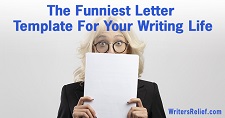
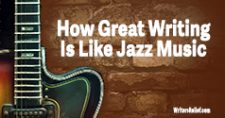
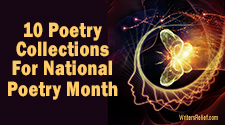
If it’s a book I also do a word check through the entire document for ‘lazy’ words that might slip in eg. very, little, big, good, great – whatever ones I think I may have let go without noticing. I don’t remove or change all, but I try to ‘upgrade’ a number of them.
Once you have proofread your work, go back through it beginning with the last page and proofread backwards. You’ll be surprised at wahat you find when you do this.
Very impressive article on proofreading, The tips are very helpful.
Impressive article, helpful for proofreaders and proofreading.
Very useful article, thank you!
Nice blog, I found it very useful to us. Thanks for sharing with us.
Points worth remembering in order to get approval, Thank you so much for sharing this.
Good article. More information about proofreading.
Hi Emma,
Here is some more information about proofreading: https://writersrelief.com/blog/2017/01/proofreading-101-marks-of-master-proofer/
Great article for writers. Proofreading part is must need one and it should be done by extra care otherwise, You will be missed out the massive part.
Thanks for the awesome tips.